Yes, you can send links to existing SkyDrive albums or slide shows at any time. Here is the procedure:
Sign in to your Windows Live account (live.com).
Go to Your albums.
Select the album you wish to share.
Click Send a link on the drop-down menu.
This will bring up a window with an address entry box and a message box. Enter the recipients email address and also enter any message that you wish to accompany the link.
The dialog looks like this:
You can enter multiple addresses to send the link to any number of recipients.
NOTE: If your album sharing is set to Everyone (public) the recipients will not need to sign in with a Windows Live ID.
If the album is set to one of the other sharing options, the recipient will need to sign in using the email address, the one you use in sending the link, as the Live ID. If the recipient does not have that address set as a Live ID it can be done from the sign in page.
The recipient receives an email with this type of message:
When the recipient clicks View album a browser window is launched and the slide show comes up.
If the slide show was prepared with Windows Live Photo Gallery > Slide show > Share slide show > SkyDrive a movie of the slide show will be uploaded to SkyDrive. This will be a “My movie.wmv” file created by Live Movie Maker. The email link will start the slide show and play it through.
If the link is to an album of individual picture files, the link will start with the first picture. The recipient needs to click the “play” button to play the slide show. See illustration here:
.:.

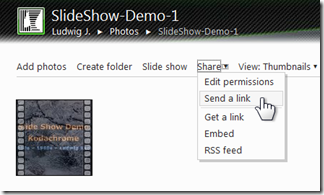
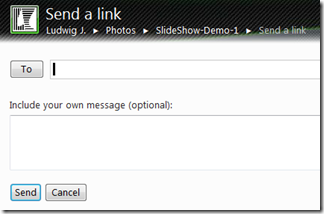
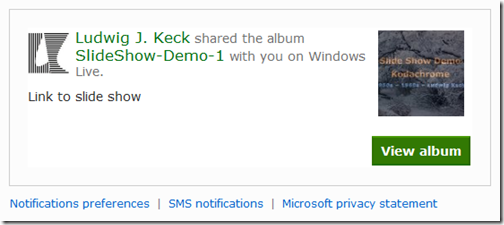

thanks ludwig, straight forward help.
Thanks Artu, glad I could help.